Academic Support
UWA's Academic Skills Centre
You can access free advice, workshops, resources, and support for your study success from our dedicated team of Academic Skills Advisers. Get help to improve your study techniques, time management, writing, English language, maths, stats, research skills and more.

Revise unit content and study with other students, with guidance from a peer leader who has successfully completed the unit.

Explore a range of online resources that focus on key topics like academic integrity, writing and referencing, study techniques, planning and time management and more.

Librarians can help with your referencing, finding information for your studies and guide you in using library resources.
LinkedIn Learning
LinkedIn Learning is a global platform that provides you with access to online learning modules to help you develop the professional and personal skills to support your studies and future careers. It is free to all students at UWA for the duration of their studies.
You may find some links to LinkedIn Learning videos and courses specially selected and promoted throughout UWA Units you are enrolled in within the LMS. You are also free to independently use LinkedIn Learning to teach yourself a wide range of information and communication technologies and to gain important business skills.
-
LinkedIn Learning Access
To use LinkedIn Learning you will need a LinkedIn profile set up. If you have a profile in LinkedIn you can proceed to activate LinkedIn Learning.
- You can activate your LinkedIn Learning Account by using this link and following the instructions [PDF 403KB].
Please note:
As part of your initial activation, you will be directed to log in to your UniID account – to confirm your UWA status and then your LinkedIn Profile account – to connect your UWA email. You do not need to change your LinkedIn Profile email and login to your UWA email.
-
Recommended LinkedIn playlists to get you started
Core skills
-
Sign up to LinkedIn
If you do not have a Linkedin Profile account, you will need to sign up for one before you can activate your LinkedIn Learning account.
Please follow the instructions below.
1. To join LinkedIn and create your profile please click on the following link, LinkedIn sign up page (it will open in a new window) and click Join Now
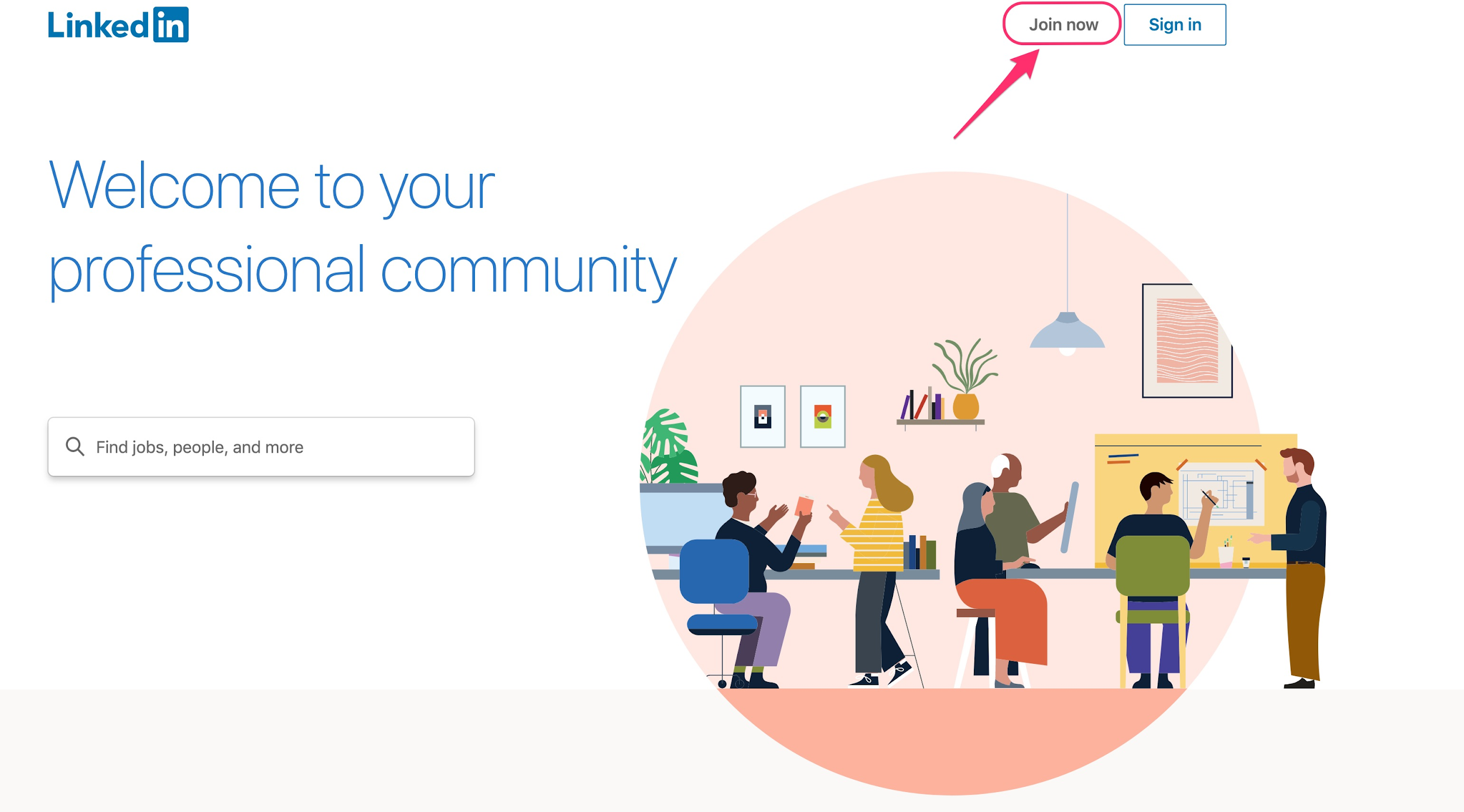
2. Type your first and last name, email address, and a password you will use (we recommend using your personal email address).
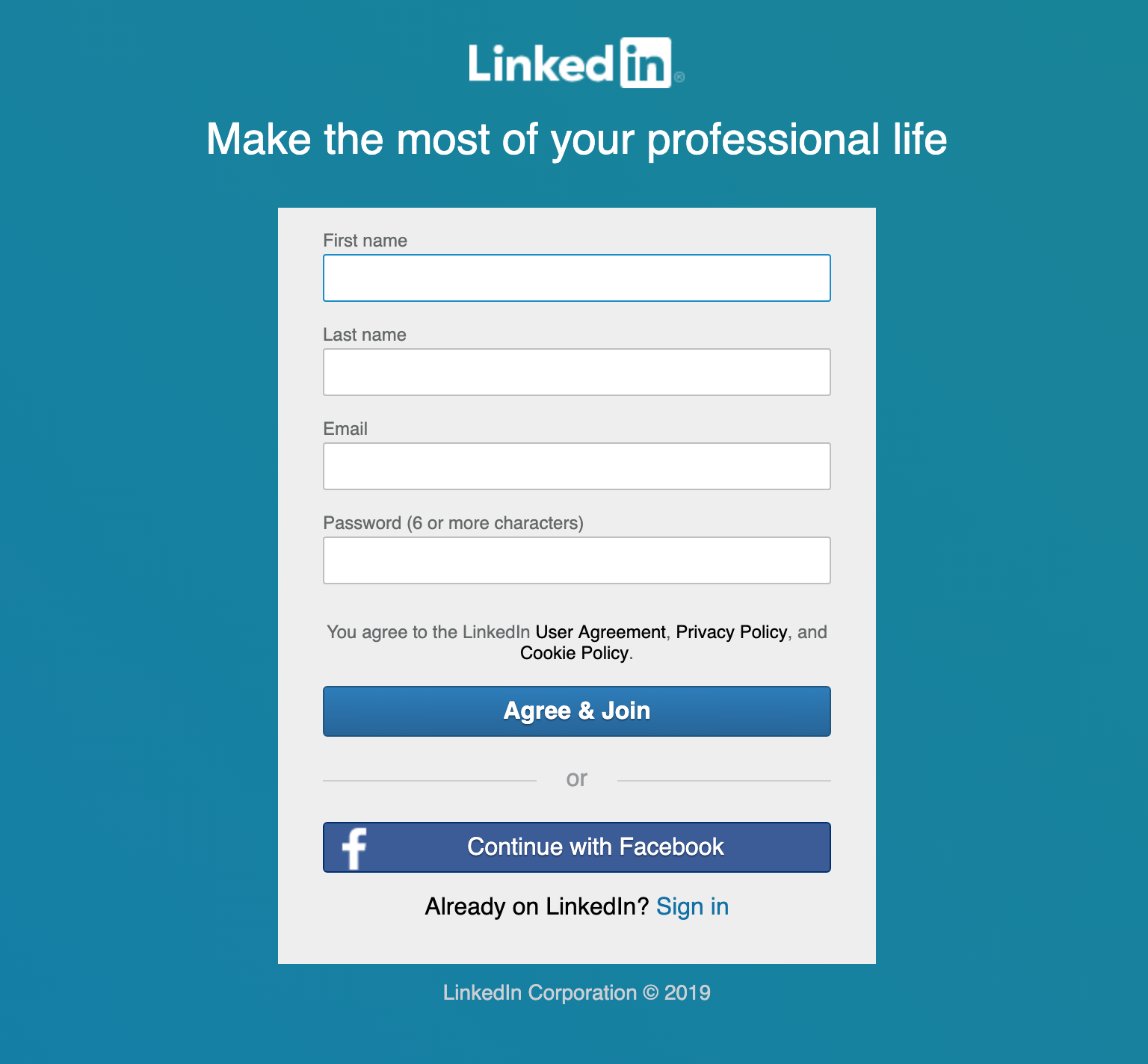
You must use your real name when creating a profile. Company names and pseudonyms are not allowed.
3. Click Agree and Join. Complete any additional steps as prompted.
Note: You can amend your profile to non public viewing by following the instructions in your LinkedIn Profile account settings.









