Now that you have set up your accounts and created a study plan, it's time to enrol and get ready for classes.
Using your study plan, set aside at least 15 minutes for enrolling in studentConnect. It is important you complete your enrolment into units as soon as possible, as it then allows for you to move onto the next steps in getting set up.
Hint: Find out more about 'Unit Sets'
All students are required to upload their photo via CaptureME. This headshot photo is printed on your campus card. Once you have uploaded your photo you will receive an email notification when your campus card is ready for collection.
3. Visit CAS
UWA's Class Allocation System (CAS) is where you enter your class time preferences and to receive your allocations to generate your timetable. Once CAS opens and you have enrolled, please wait 1 hour and then visit CAS to submit your preferences. Check the CAS website for important dates.
UWA's Learning Management System (LMS) is where information about your currently enrolled units is shared. Through this portal you will view unit readings, lecture recordings, assessments and more. You should be logging onto LMS daily to check for unit updates. Your units will usually appear in LMS one week before classes start.
5. Complete Compulsory Modules
All students need to complete three online self-paced units (ACE, CARS and ISE). These are not-for-credit units and do not count towards your semester study load. They will appear in LMS during O-Week and should be completed in your first few weeks of study. Please allow a couple of hours for each.
All new students should also complete the online Respectful Relationships module.
6. Explore Essential Textbooks
Students can also search the essential textbooks before your units appear in LMS. There is no physical bookshop on campus so books can be ordered online through suppliers like Booktopia or second-hand marketplaces. Digital copies are usually also available through the UWA Library.
